Speaking at a conference? Here’s how to elevate your slides
Have you ever been at a conference and felt you spent more time reading slides than listening to the speaker? I go to a lot of these events and find that while the speakers are often very good, they’re let down by what’s on the screen behind them. Either the audience is trying to decipher complex information that feels overwhelming or they’re looking up at bullet points the speaker is reading word for word.
Your slides have the opportunity to offer extra information or context to your talk, but many people take this a step too far, cramming a slideshow full of all the information they have in the hope that the audience doesn’t feel like they’ve missed out. As the expert, it’s down to you to decide what the audience needs to know and to present it in a way that’s interesting and engaging. Sadly, a page showing two graphs with 12 bullet points is not the way forward.
Don’t get me wrong, I love a good graph but there are better ways to present this information.
When I’m working on a presentation for a client or a talk I’m giving at a conference, I start with the spoken word. This is the most important part of a talk. Once you have this down, then — and only then — you can start to think about your slides.
Best practices for slide creation
Emphasise visuals over text: Use images, diagrams, and infographics to illustrate your points. Visuals are processed quicker by the brain and can make your message more memorable.
Avoid verbatim text: Slides are not a script. Including exact text from your speech can distract the audience from your verbal message.
One point per slide: Stick to a single idea or concept per slide. This approach keeps your presentation focused and makes it easier for your audience to digest the information.
Use quotes: A powerful quote or a compelling testimonial can make a significant impact when given its own space on a slide.
Look for new ways to visualise data: Explore creative ways to display your data. These visualisations can make complex information more accessible and engaging.
Simplify graphs and charts: Ensure that any graphs or charts are easy to understand at a glance. Complexity in data presentation can lead to confusion and disinterest.
How this looks in practice
The biggest thing to keep in mind is to keep things simple. You can still include the important information that backs up what you’re saying, but you need to do it in a way that’s easy to process while you speak.
Image + information
If you don’t want to just use images as your slides, try combining them with some prominent numbers. The use of the figures alongside an image that tells a story can give more context to the narrative of your talk.
Use colour
If you have brand colours, use them to make your slides more eye-catching. Even if you only introduce one stand-out colour, this can help draw the audience’s attention to important points while helping them differentiate between your presentation and the tens of others they’ll see during the conference.
You can take things too far with colour, though, so work with your designer to get a balance that looks visually interesting without being overwhelming.
Help your audience
A visual aid, such as the one below, shows the audience what you’re referring to without giving them too much to read. This is helpful if you’re covering a complex subject or teaching something.
Simplify your data
Don’t just copy in a graph from your data analysis tool or from a recent internal report, instead think about how you can tailor that information to your audience. Often, this means simplifying your graphs and charts to only include information that backs up the points you make during the talk.
Blank space is your friend
A quote, fact, or statistic is so much more powerful when it’s surrounded by whitespace (or, in the example below, purplespace). This allows your audience to immediately understand the point you’re making in an impactful way.
Remember, the goal of your slides is to enhance your presentation, not to overshadow it. Think about how you can create visuals that not only complement your talk but also leave a lasting impression on your audience.